Frequently Asked Questions
Osem App
-
How do I get Osem app?
Osem app. can be downloaded from Google Play (android), App Store (iOS), or AppGallery (Huawei). -
On what devices can I use the Osem app?
Osem app can be used and fully supported on mobile devices such as phones and tablets.
Lesson
-
Do the content lessons follow the latest KSSR and KSSM format?
Indeed, the syllabuses are based on the latest KSSR and KSSM format and are divided by education level, subject and chapter. -
Who provides Osem content lessons?
The content lessons are created by individuals who have teaching experiences in primary or secondary school and individuals who are well-versed in Malaysian Education Curriculum. -
Can I change the language of the lesson?
The language of the lesson is depending on the teacher who creates it. Hence, it cannot be changed. However, you can search for the lesson in your preferred language to check the availability. -
How many lessons can I learn per day?
For basic users, you can learn up to three (3) lessons per day for free but there are unlimited lessons for premium users. -
How to follow my favourite teacher?
Go to search and type the teacher’s name. It will take you to the teacher’s profile. Tap on ‘follow’ at the top right corner of the page. Follow more teachers to learn more lessons at your feed.
Personal Particular
-
How do I change my picture back to avatar?
You cannot change back to avatar once you have changed to another image. -
Why can’t I sign in?
Please make sure your username and the password are correct. You also need an internet connection to sign in. -
I forgot my password
Don’t worry, just follow the steps shown in the picture below to login to your account:
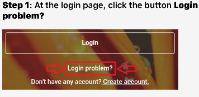
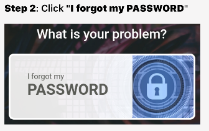
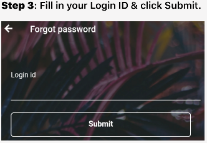
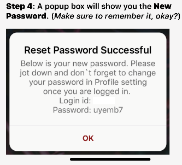
-
How to change the name of my school?
Follow the steps below to change your school name:- Login in to your OSEM account
- Click on the avatar image at the top left of the page

- Click on settings

- On the personal details’ column, type your school name.

 Gold
Gold
-
What do you mean by Gold and how do I earn it?
Gold is like coins. You can earn Gold by completing lessons and winning battles. -
What is the use of Gold?
With the Gold collected, you will have an opportunity to win your dream reward offered by Osem. -
How do I check the total Gold that I have collected?
Login to your Osem account and click on ‘battle’ at the bottom of the page. You will see the total Gold accumulated at the top of the page. -
Is there an expiry date for the Gold collected?
No, there is no expiry date for the Gold that you have collected. -
Can I transfer my Gold to my friends?
No, you cannot transfer your gold to your friends. -
Can I collect more Gold with a basic account?
There is a lock at certain Gold levels in battle for a basic user. You can get more Gold with a premium account.
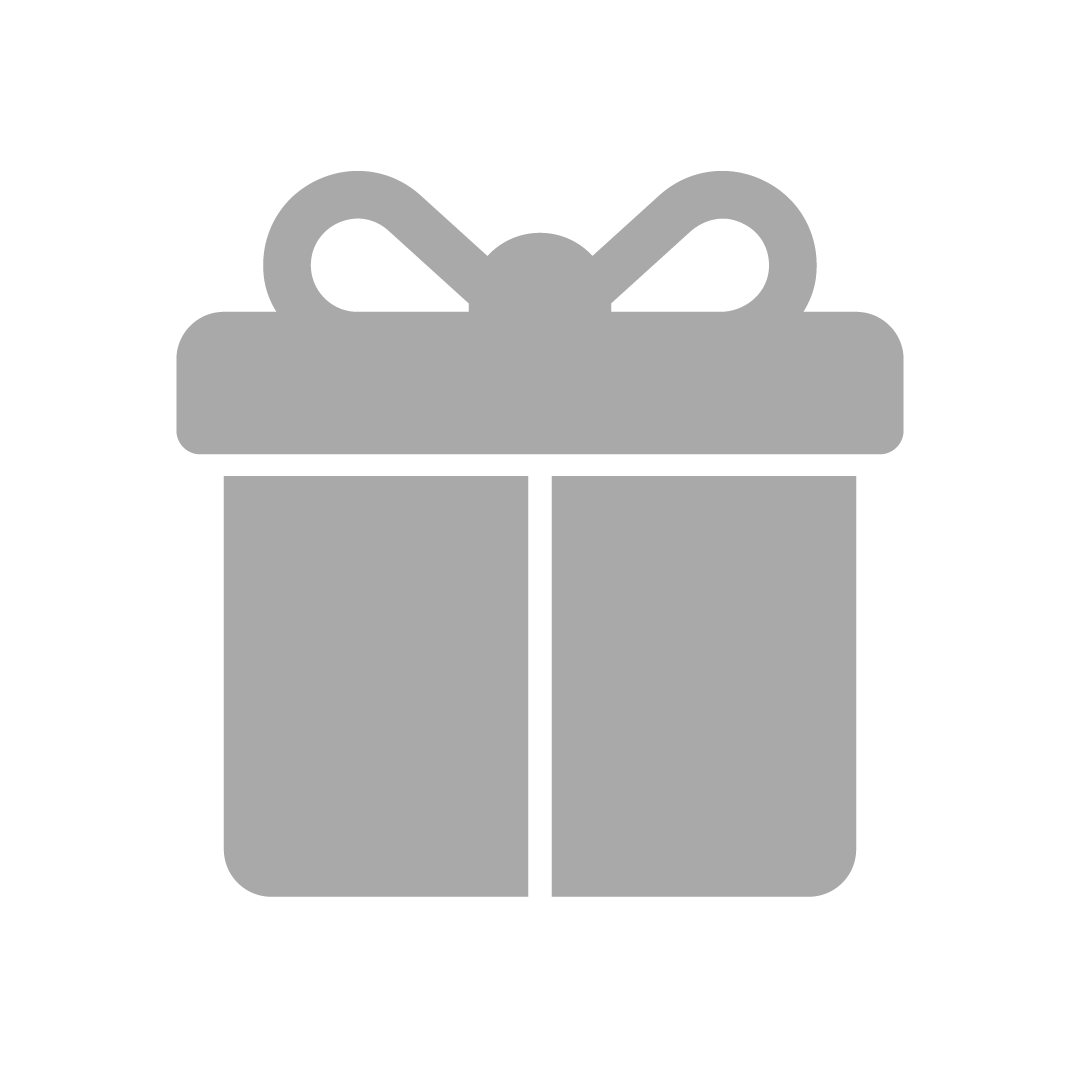 Reward
Reward
-
Will I be rewarded if I get 2nd rank?
We are sorry but to get the OSEM reward, you will need to be at the 1st rank until closing time. Don’t worry, any Gold spent will be returned back to you if you didn't win. -
How to redeem the reward I won?
The winner must contact Think Osem Sdn Bhd via email, hotline, or WhatsApp in two weeks after the winning announcement and provide true and correct information such as name and address. -
Can I exchange the reward with cash?
No, you cannot exchange the reward to cash. -
How to win the OSEM reward?
Gear up your knowledge power and win the battle to collect more Gold. Select your dream reward from the lists of prizes and spend your Gold. Monitor who is leading and make sure you are at first rank until the closing time. The most important thing is to not give up and enjoy your time studying with Osem!
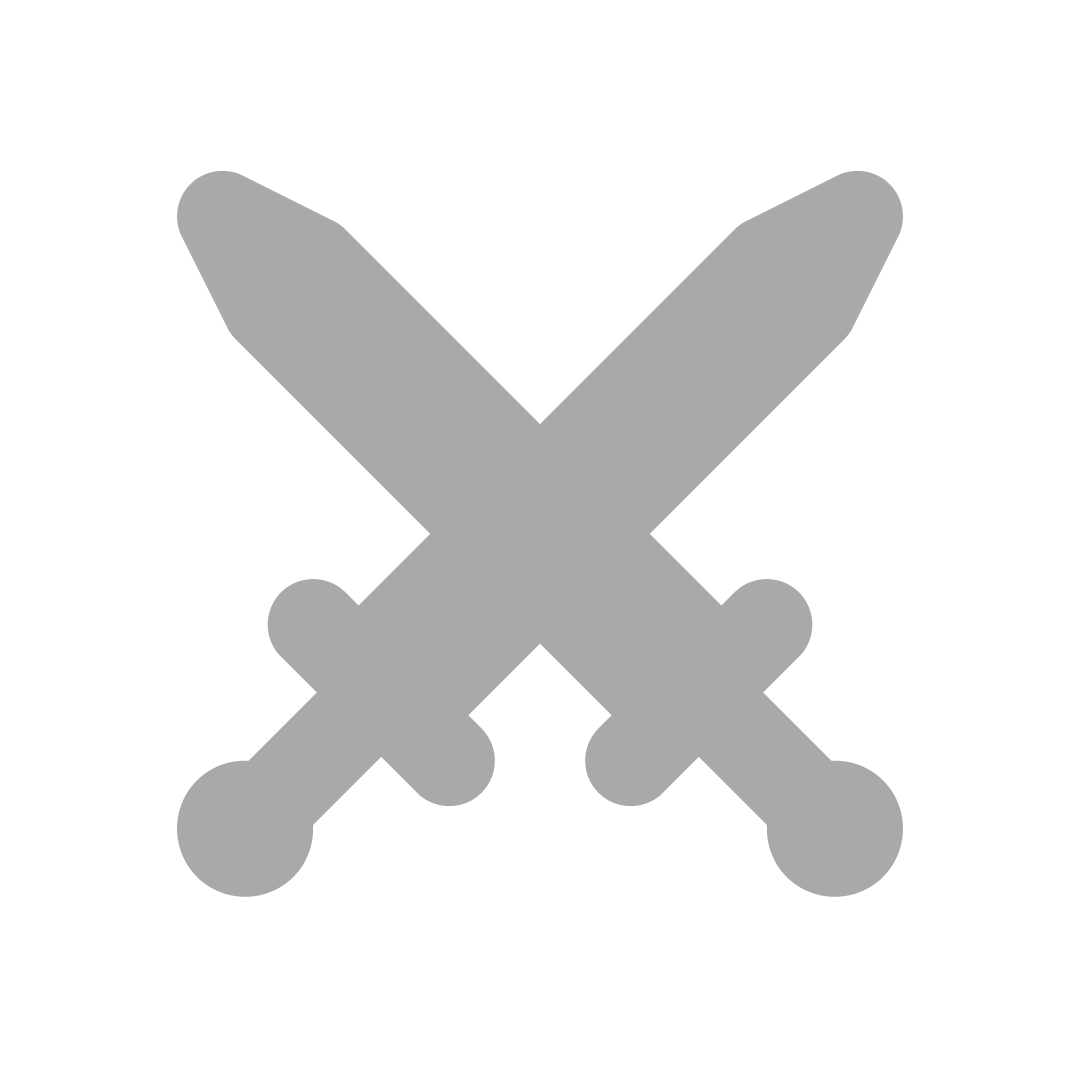 Battle
Battle
-
Why can’t I choose a subject to battle?
You need to become a premium user to choose subjects for battle. -
Why doesn’t my Gold increase after many battles?
You will not earn any Gold if you lose the battle or if you have reached your daily maximum limit of 5,000 Gold. -
How to start a friendly battle?
- Go to 'Battle' at the bottom of the page. Click the blue QR code box.
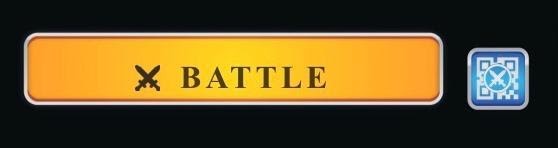
- Ask your friend to click the QR code on the upper right of the dashboard.
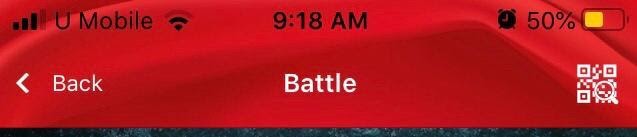
- Scan your friend's QR code.
- Start the battle.
- Go to 'Battle' at the bottom of the page. Click the blue QR code box.
Troubleshoot
-
Why does the app quit unexpectedly, shows an error, or can not open?
- Check your device manual or internet service provider to restore your connectivity.
- Check for updates.
For Android, open settings, look for software updates and manually tap on ‘update’. This will search for available updates where you can download and install them. On Google Play, tap on ‘My Apps’ & Games. If there is an update for OSEM app, please proceed to download and install the update. For iOS, go to settings, click on ‘general’ and followed by ‘software update’. Download and install the latest iOS update. Next, go to the app store and install the new update for OSEM app. - Restart App
For android, hit the recent app button and find ‘OSEM’. Swipe it to the side to close the app and re-launch OSEM. - Restart App
For android, hit the recent app button and find ‘OSEM’. Swipe it to the side to close the app and re-launch OSEM. For IOS, double press the home button and find OSEM. Swipe the app upwards to close it. Re-launch OSEM. - Restart App
For android, hit the recent app button and find ‘OSEM’. Swipe it to the side to close the app and re-launch OSEM. For IOS, double press the home button and find OSEM. Swipe the app upwards to close it. Re-launch OSEM. - Restart Phone
Press and hold the power button to turn off your phone. Press the power button again after a minute to turn on your phone and launch OSEM. - Reinstall App
For Android, open Google play, search for OSEM and tap on the app. Tap on ‘uninstall’ and wait for it to complete. Install the app again and open it once the installation is complete. For iOS, press and hold the OSEM icon until an X appears on the top left corner of the icon. Delete the app. Search for OSEM and install the app again. Tap ‘open’ once the installation is complete.
Daftar sebagai cikgu
Daftar sebagai ibu/bapa/penjaga
Hubungi kami
Terma dan syarat
Notis privasi








Think Osem Sdn. Bhd. (1019329-D)
No. 53 & 55 Jalan Lawan Pedang 13/27,
Seksyen 13, 40100 Shah Alam,
Selangor Darul Ehsan.
help@osem.me
Copyright © 2020 Think Osem Sdn. Bhd. (1019329-D) All Rights Reserved.
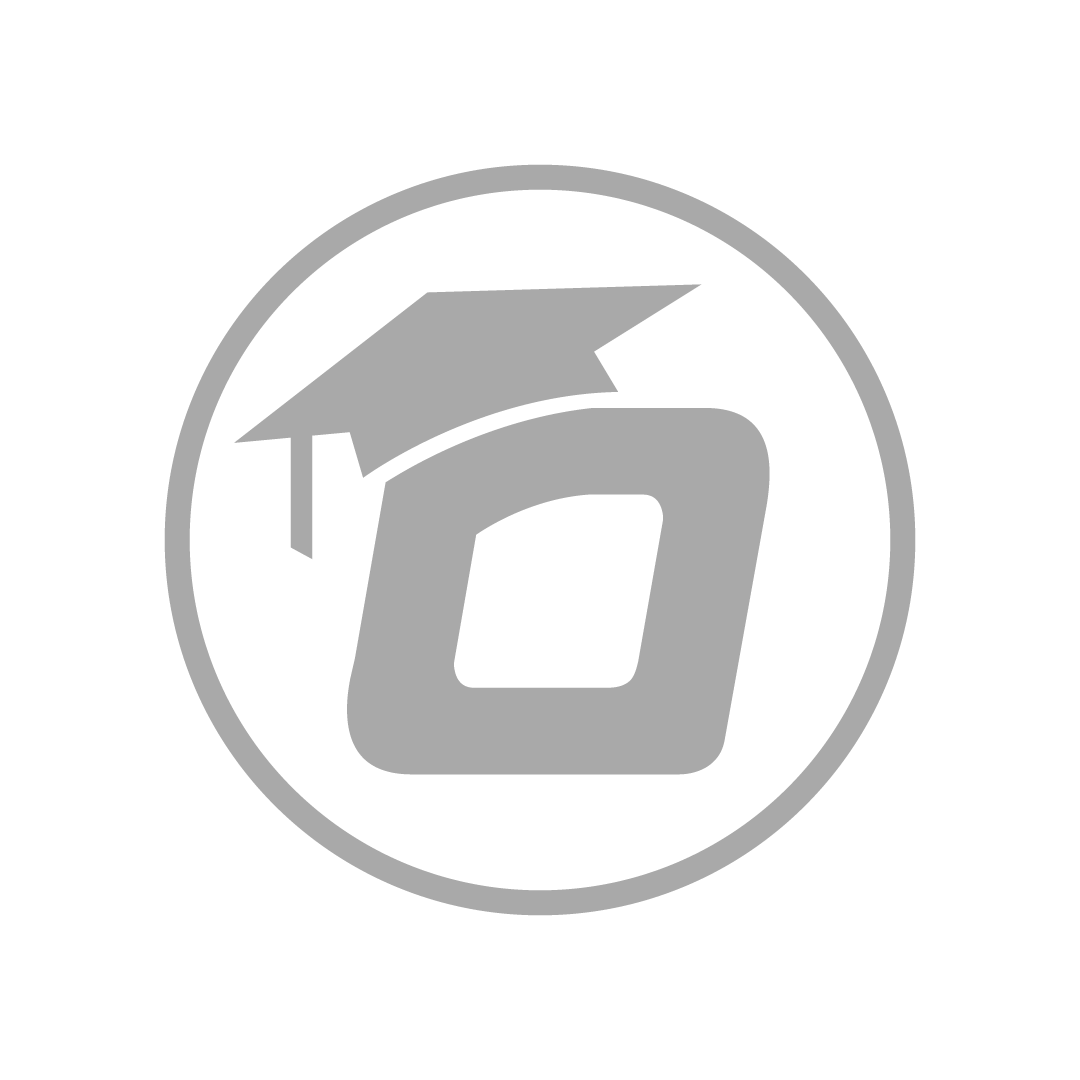 Premium Package
Premium Package
