-
There’s a few ways for you to share your profile :
-
Through Teacher Main Page
-
Click on the share icon on the right side of your main page.
-
Click on your desired destination to share your profile.

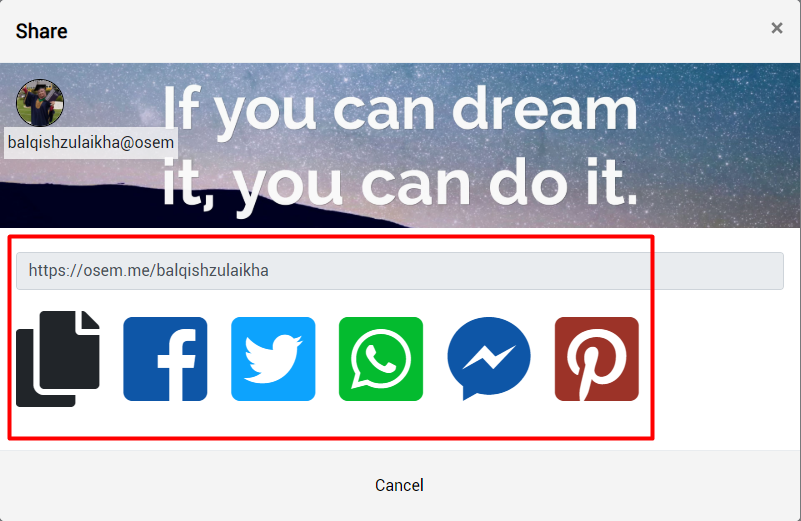
-
Through Teacher Main Page
-
Another way to share is click your profile picture at the main page and you will be redirected to your profile.
-
Simply click on the social media button on your profile to share.
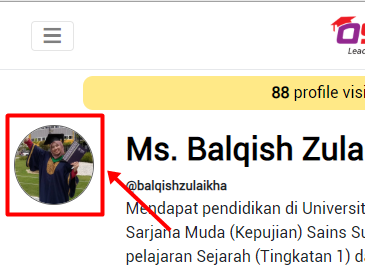
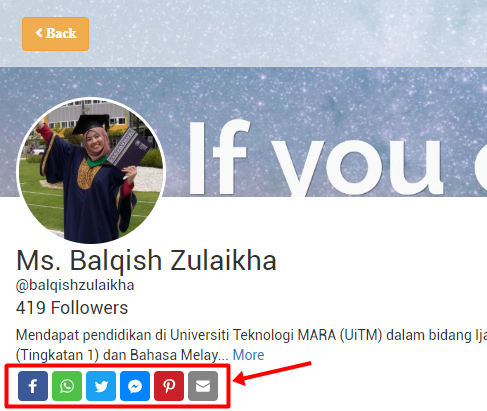
-
Through QR Code
-
Ahha! this final method is very 21st century as you can simply ask your students to scan your own profile’s QR code in order for them to follow you.
-
Just like how you want to share through teacher profile, click on your profile picture at main page.
-
Once you’ve been redirected to your profile, click on the QR code icon to display your very own profile’s QR code.
-
By using OSEM apps, scan the QR code and it will appear on the apps automatically.
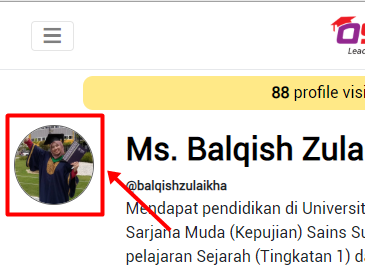
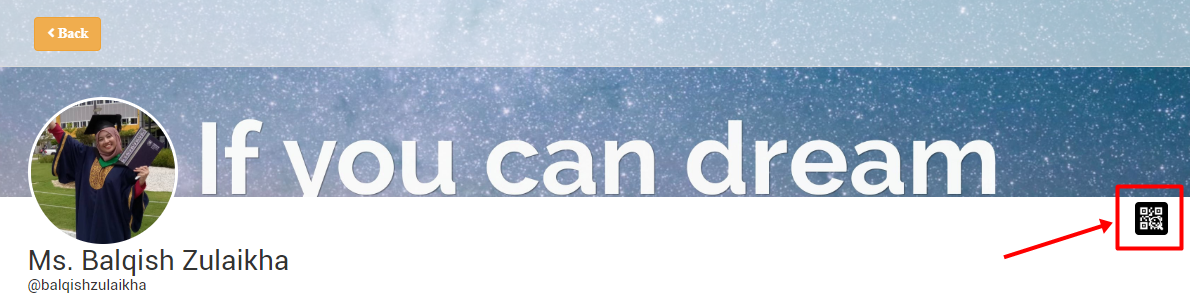
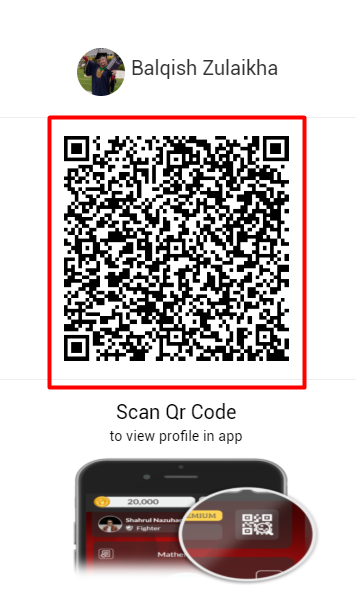
It’s pretty easy right? So, what are you waiting for? Share your profile now to gain more followers!